How to set up a knitting
pattern in Excel
for people who cannot
read charts or written patterns.
This spreadsheet was created using Microsoft
Excel. Other programs may be similar, but different in some respects. Any similarity to a previously published pattern is coincidental.
Set up the spreadsheet with column width at 4.0
to 6.0 and height at 25 – 30 (whatever you are comfortable with.) The size of
the cells relates to the amount of information, and font size of the contents
of each cell. Cells should be big enough for the least amount of info that can
be understood and smallest font you can easily see.
Format the cells as "Text" so Excel
doesn't auto correct your entries.
Table 1 A pattern
that is not a pattern - only for illustration.
The
rows affected will turn green in the row count column, and grey across the
sheet.
Note the lifeline after End of row 1
The “hide” feature allows you to hide some
rows so you can place the row you are working on to sit just below the first
row – in this case, the number of stitches. You “unhide” the hidden rows when
you need to refer back to them, as you would when the pattern says, “repeat row
2.”
Column A shows the number of stitches you have at the beginning of the row and the end of the row, so you can count to check your accuracy. A pattern may have an even, equal number in the right and left sides and an odd number in the middle if the pattern is symmetrical. It may have that an odd number on each side and still be symmetrical. Look for a pattern within the pattern.
Inst - look for instructions on this line. I
merge cells above what the instructions refer to, then type the instruction
inside the merged cell. I may have to change the font to make it fit.
I put a wide, dark border around my set of 3
parts to each row.
When I complete 20 stitches, (less on a bad day)
or a pattern repeat, I place a marker.
I am never counting more than 20 at a time.
Column B shows the rows according to whether they are the right side
of a garment, the center, or the left side of a garment. The different
background colors of the 3 row indicate that the 3 rows group in the same
knitting row.
Each cell indicates what you do.
K, knit; P, purl; O, Yarn over - in a size 11 pt. or 12 pt. font
and p2tog in size
8 pt. font.
Increased stitches are shaded green, and only
those show up as a double wide cell in the case of working 2 stitches together.
“Make Ones” and “yarn overs” are shown as one stitch, because you don’t rely on
another stitch to make the increase.
Most patterns have a beginning (selvedge) a
middle (repeat) and an end (the other selvedge).
I only colored the background of the repeat,
with any stitches that lead to or from the repeat written out. In this case I
was writing a pattern for a “swatch” beginning with 16-11-16 stitches.
After the first few rows, I sometimes write out
the repeats. Your pattern may only need the “selvedge” “repeat” and “selvedge.”
How to “freeze” the top (number of stitches)
row: Select “View” in the tool bar and choose your options.
The Help feature in Excel provides more
information on View, Freezing Panes, and Splitting your screen. I use all these
features, and others. The tool bars have many options. It pays to take the time
to learn how to use Excel.
The dotted line around my illustration indicates
it is only a partial view of an Excel tool bar.
Getting to work:
Whenever
I see an asterisk (*) in my pattern, I know it means to repeat a section, so I
write it out in a part of my spreadsheet that is empty. As I write my pattern
in the spreadsheet, I am constantly moving the “Assets” (things I will copy and
paste) down the page.
Then I copy and paste it nearby (still not on a
row). I now have two of the repeat. One of them gets a colored
background, the other is left plain. This is done so I can copy and paste the
repeat as many times as I need – and still be able to see the original repeat
sequence. Even the most complex patterns are “repeats” of a given sequence of
stitches.
I may do the same with a short repeat placed in
brackets “[k1, p1] three times”.
Please send me a comment if you have anything to
add. This is in early stages of development so there may be changes later.
Abbreviations:
K Knit
P Purl
O Yarn Over,
making an increase
P2tog Purl 2 stitches
together, making a decrease
K2tog Knit 2 stitches
together making a decrease
Mr Make
1 Right
Ml Make
1 Left
[xx] Stitches within a bracket for a short repeat, often within a repeat.
P.S. When knitting, I found that a magnetic board
with a magnetic strip works well.
I also use a small square magnet to limit
what I see to just a few stitches.
Then after each portion I check my work.
Don’t bother notifying
me of mistakes in the content of the cells.
They have been made
deliberately to stress this is not a pattern.
Visit me at Elaine (Lainy) Rutledge on Ravelry


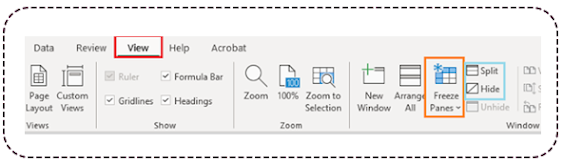
No comments:
Post a Comment