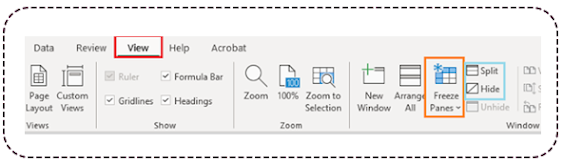Smart designers of digital patterns know that to prove their
worth, they must give something free of charge. I loved getting free books when
I wrote “The Eye of the Needle” (my newspaper column) and wrote book reviews.
Free patterns enable the potential client to try out the
product, write reviews and spread the ‘word-of-mouth’ to friends.
Software allows the illustrator to “tile” a large pattern
into one that can be printed on A-4 or letterhead sized paper, matching the
pages with “registration marks”: Often, circles divided by 4.
Older digital patterns may not match up exactly as the
author intended – in which case, you get what you pay for. It may still be good
but requires a little more work on your part.
What follows is my way of working with digital patterns:
·
Double sided tape
·
Scissors
·
Push pins
· A surface that a pin will penetrate: Foam tiles, insulating ceiling tile, cork, or corrugated cardboard layers
·
A straight edge for lining up long edges
·
Paper cutter or rotary blade and mat (optional)
After printing you must trim 2 edges, to be able to overlap
pages.
Exception:
Trim only one edge of first row.
Don’t rely on the edge of the paper to line up the cutter.
Instead, use the registration marks, and connect one end to
the other with the ruler or blade.
Printers may not feed paper at exactly the right angle.
Apply tape within the margins: for example, between the page
edge and the registration marks. Do NOT remove the paper backing from the tape.
That comes later.
Burnish tape to paper with a card, bit of wood, or bamboo
folding tool.
On the “edge” piece,
the push pin is placed within the margin in the upper left. Thereafter, the pin
is placed in the lower left. Left- handed people may do the reverse.
~I like to do the first row, taping the side as I add each
page, then running the tape along the entire bottom edge of the row, without
removing the backing paper. Then I cut the tape and paper backing separately, as explained below.~
With page positioned and push pin in place, pivot the page
to expose the area within the margin, and apply the tape.
Do NOT cut the tape as yet.
Return the page to the correct position.
Hold page in place using a “spider leg” stance to prevent the page from sliding, pressing down firmly.
Grasp the tape backing and remove it from under the page.
Note that the pattern lines of the 2 pages connect, even if
the registration marks do not. Check straight lines with a ruler for accuracy.
Do not cut the tape yet.
Burnish the page to the tape, just as you burnished the tape
to the page underneath.
When everything is in place and secure, cut only the tape
and not the backing. You may leave an inch or so of backing beyond the tape and
cut it.
If you cut the tape and backing together, it may be
difficult to separate them when you next use the tape.
If the tape sticks to your working surface, you can put down
baking parchment paper, or a Teflon™ sheet under your work.
~~~~~~~~~~~~
When my pattern is complete, I trace it onto 24” or 36”
tracing paper, and ‘true’ the pattern:
Measure adjoining seam lines for matching as the pattern
indicates. Some patterns will instruct you to ‘ease’ a seam, in which case one
edge will be slightly longer than it’s mate.
Check that adjoining corners are at right angles for a
smooth join.
~~~~~~~~~~~~~
The Jade shirt pattern is a free download. It is a great
basic block for lady’s shirt making. I plan to use Jade to practice techniques
outlined in David Page Coffin’s The Shirtmaking Workbook.
Supply Sources:
Amazon Books: David Page Coffin, The Shirtmaking Workbook
https://www.wesellmats.com:
Foam tiles
https://www.talasonline.com:
Double stick tape, and other paper craft supplies
As always, Have fun !